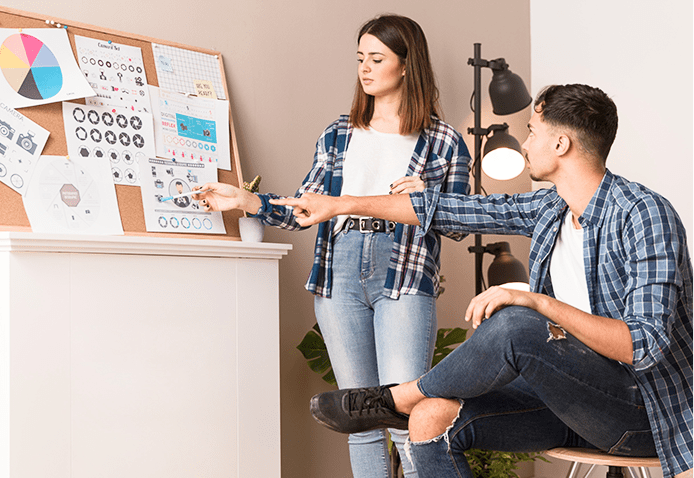- Industries
Contact sales
Our software caters to all the verticles of equipment rental businesses. Have other plans? Share yours.
 Chat with us
Chat with us - Marketing Strategy
- SEO Guide
- Blog
Contact sales
Our software caters to all the verticles of equipment rental businesses. Have other plans? Share yours.
 Chat with us
Chat with usBeginner Guide on SEO for Equipment Rental Website
Inside the article
Request a product demo
Get a demo and clarify your doubts about our software.
SEO, aka search engine optimization, is the process of optimizing your website to rank higher on search engines like Google.
The ultimate goal? To make your website more visible, attract more traffic, and boost conversions.
If you're new to SEO, it might seem overwhelming at first. But trust me—it's simpler than it looks once you break it down into actionable steps.
Before diving into an SEO strategy, let's explore what you can gain from optimizing your site.
They are,
- Improved website visibility
- More traffic to your site
- More conversion and sales
- More profit
Imagine this: every time someone searches for "party rental near me," your website ranks #1. That's how SEO can help your rental business grow.
Starting with keyword research
Keyword research is the foundation of SEO. It involves analyzing and identifying the terms your target audience is searching for, such as "bounce house rental near me" or "party rental company."
The search term changes based on the rental category you rent.
By knowing what keywords your target audience is searching for, you can optimize your website for that keyword and make it appear on Google.
How to analyze keywords?
You can use tools like Google Keyword Planner to discover the monthly search volume for specific keywords.
While this free tool provides a good starting point, it only scratches the surface of what's possible.
For more in-depth insights, consider using paid tools like SEMrush or Ahrefs.
These tools not only reveal search volume but also provide valuable data such as keyword difficulty, related keyword suggestions, user intent, and more.
When analyzing keywords, ensure they have sufficient search volume to justify targeting them.
The search volume reflects how often a keyword is searched, which helps you decide whether it's worth pursuing.
Beyond keyword research, these advanced tools also assist with other SEO aspects, such as competitor analysis, backlink tracking, and site audits.
Optimizing for keywords
Once you've selected the right keywords, the next step is optimizing your website to rank for them.
Let's say you run a bounce house rental business. People in your area are searching for the term “best bounce house rental.”
You've identified this as a valuable keyword and want to make your website rank for it.
Here's how you can optimize your page:
- Create a dedicated page:
- Title the page something like: “Bounce House Rental in [Your Location]”
- Include keywords strategically:
- Add the keyword naturally to the meta title, h1, subheadings, and throughout the content. For example, if your main keyword is “bounce house rental,” your meta title could be: “Affordable Bounce House Rental in [Your Location] - Fun for All Ages!”
- Optimize the URL:
- Keep the URL simple and keyword-rich, such as: www.yourdomain.com/bounce-house-rental-in-[location]
While adding keywords, avoid keyword stuffing (overusing keywords unnaturally).
Search engines like Google penalize this. Instead, focus on writing clear, engaging, and keyword-optimized content that resonates with your audience.
Other SEO aspects to optimize your website
1. Meta title
The meta title, also known as the title tag, is the clickable headline that appears on search engine results pages (SERPs).
It is also displayed in the browser tab when someone visits your site.
How it helps:
- Search engines use the meta title to understand the page content. It also influences your ranking.
- A compelling and keyword-rich meta title encourages users to click on your link.
- Including your business name in the title can reinforce your brand identity.
2. Meta description
The meta description is a summary of a webpage's content, displayed below the meta title on SERPs.
How it helps:
- A well-written meta description can entice users to click on your page.
- While not a direct ranking factor, it helps search engines and users understand the page content.
- Highlighting your value proposition or including a call-to-action (e.g., “Book now!”) can drive user interaction.
3. URL
A URL (Uniform Resource Locator) is the web address of a page. It provides a pathway for users and search engines to access a specific webpage.
How should it be?
Use meaningful words to describe the page content (e.g.,www.yourdomain.com/excavator-rental-guide/).
Avoid long URLs with unnecessary characters or parameters.
Use hyphens to separate words: Improves readability (e.g., best-party-supplies).
4. Canonical URL
A canonical URL is an HTML element that specifies the preferred version of a webpage.
To put it even more simply: if you have two pages named (www.yourdomain.com/page-1/ and www.yourdomain.com/page-2/) hosting similar content, but you want to show the user the one page on the search result, you can implement a canonical URL.
Here's how: Add the original URL (www.yourdomain.com/page-1/) as the canonical URLs for both pages.
5. Producing blog content
Blogging involves creating valuable and relevant content for your audience and publishing it on your website.
With blogs, you can attract visitors and improve your organic search rankings.
Your blog topics should align with your audience's interests, whether addressing their questions or solving their pain points to keep them engaged.
6. Optimizing heading structure for SEO
Headings (H1, H2, H3, etc.) are HTML tags that organize content on a webpage.
Search engines use headings to understand the structure and hierarchy of your content.
Best practices:
- Use one H1 per page and focus on your main keyword.
- Use H2s and H3s to break down subtopics.
- Include keywords naturally in headings.
7. Core Web Vitals
Core Web Vitals are a set of metrics Google uses to measure a webpage's user experience.
- Largest contentful paint (LCP): Measures loading performance.
- Interaction to next paint (INP): Measures interactivity.
- Cumulative layout shift (CLS): Monitors visual stability.
You can measure this report using the tool "PageSpeed Insights." By maintaining a good score, your website tends to reduce the frustration caused by slow or unstable web pages.
Also, Google favors websites that have excellent Core Web Vitals scores.
8. Backlinks
Backlinks, also called "inbound links," are links from one website to another.
Google has identified them as one of the key ranking factors.
But what does it mean to earn backlinks?
Earning backlinks happens when another website refers to one of your pages, such as a blog post or any other resource.
Think of it as receiving a “vote of confidence” in the online ecosystem.
Each backlink signals to search engines that your content is valuable and trustworthy.
Then, how can you make others share your web pages or content?
- Create high-quality content to attract backlinks naturally.
- Contact relevant blogs or industry sites to link to your content.
- Write articles for other websites in exchange for a link.
- List your business on directories and participate in niche forums.
9. Alt text
Alt text, or alternative text, is a concise description of an image that serves two primary purposes.
- Accessibility: It helps visually impaired users understand the content of an image through screen readers.
- Search engine optimization: Search engines like Google use alt text to understand an image's content, which can help rank it in image search results.
Additionally, if an image fails to load due to a slow connection or a broken link, the alt text will be displayed in its place.
Best practices:
- Be descriptive: Clearly describe the image (e.g., “Red excavator parked at a construction site”).
- Include keywords: Add relevant keywords without overloading.
- Avoid “Image of” or “Picture of”: Focus on concise, specific details.
10. Internal links
Internal link is a hyperlink that connects different pages within the same website or domain.
Do you know how internal links help?
- It provides a clear and easy-to-follow path for users to navigate through your website.
- Help search engine crawlers discover and index all pages on your website.
- Contextually relevant internal links help search engines understand the topic of each page.
- They distribute "link equity" (PageRank) across your website. This boosts the ranking of important pages.
The concepts discussed above are just the tip of the iceberg when it comes to SEO.
However, implementing these strategies can still yield visible results for your website.
If you see potential in SEO and want to take it to the next level, hire an SEO specialist or partner with a professional SEO agency.
We hope you started optimizing your equipment rental website for better visibility.
Request a product demo
Get a demo and clarify your doubts about our software.