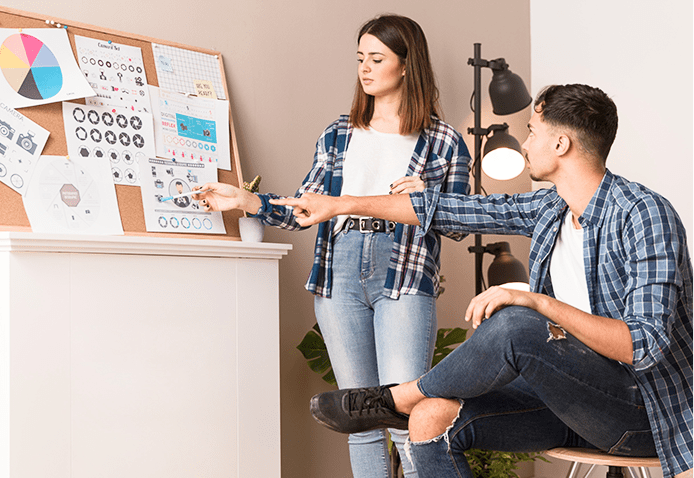- Industries
Contact sales
Our software caters to all the verticles of equipment rental businesses. Have other plans? Share yours.
 Chat with us
Chat with us - Marketing Strategy
- SEO Guide
- Blog
Contact sales
Our software caters to all the verticles of equipment rental businesses. Have other plans? Share yours.
 Chat with us
Chat with usCreating a Google Business Profile for Equipment Rental Business
Inside the article
Request a product demo
Get a demo and clarify your doubts about our software.
Imagine your birthday is next week, and you're hosting a party.
You can't picture a celebration without the right equipment—tables, chairs, bounce houses, or a popcorn machine.
What's the first thing you do?
Most likely, you'll search “party rental near me” to find a local business with great reviews that offers everything you need.
Now, flip the perspective. Imagine you're the business owner and you just gained a new customer, all because they found your business online.
That's the power of a Google Business Profile.
It boosts your local visibility and helps customers find you exactly when they need you.
What is Google Business Profile?
Google Business Profile (GBP) is a free tool from Google that allows you to create and manage your online presence across Google Search and Google Maps.
For users searching for your business, they might find essential business information such as name, address, phone number, website, customer reviews, and all in one place.
With features like photos, posts, messaging, and insights, you can actively engage with potential customers.
Step 1: Setting up Google Business Profile
Sign up or claim your business
- Visit the Google Business Profile.
- Sign in using your Google account or create a new one.
- Search for your business to see if it already exists. If it does, claim ownership; if not, click "Add Your Business."
Enter business location
- Add your business name, and select “Service business” as your business type.
- Enter your business category as an equipment rental agency or something relevant.
- Provide your business address if customers visit your location or select the service area option if you deliver equipment.
- Include your contact number, website, and working hours.
Verify your business
- Google may send a verification code via postcard, phone, or email.
- Once verified, your profile becomes active and visible to potential customers.
Step 2: Optimizing your Google Business Profile
1. Complete your business information
- Ensure your address, phone number, and operating hours are accurate.
- Add details about your service area and whether you offer delivery or on-site support.
2. Upload high-quality photos
- Showcase your inventory with clear, professional images of rental equipment.
- Include photos of your storefront (if applicable) and your team to add a personal touch.
- Regularly update images to highlight new equipment or seasonal specials.
3. Write a compelling business description
- Summarize your offerings, such as “We provide high-quality construction equipment, event supplies, and tools for rent.”
- Highlight what makes your business stand out, like competitive pricing, same-day delivery, or 24/7 support.
- Incorporate keywords like “local equipment rental” to improve your search visibility.
Step 3: Leveraging Google business features to attract customers
1. Collect and manage customer reviews
- Encourage customers to leave reviews by sending follow-up emails or including a request in invoices.
- Respond to reviews—thank satisfied customers and address negative feedback politely.
2. Enable messaging and calls
- Activate the messaging feature to respond to customer inquiries quickly.
- Double-check your phone number so potential customers can easily call you.
3. Post updates and promotions
- Use the “Posts” feature to share updates, such as new equipment arrivals, limited-time discounts, or seasonal promotions.
- Post tips for customers, like how to choose the right equipment for a project or event.
Step 4: Maintaining and monitoring your profile
1. Regularly update information
- Keep your profile up-to-date with accurate hours, pricing, and inventory.
- Add fresh photos and posts periodically to stay relevant.
2. Use insights to improve
- Google provides insights on profile views, clicks, and calls. Use this data to understand how customers interact with your business.
- Optimize your services or marketing strategy based on these trends (e.g., promoting popular equipment or adjusting hours during busy seasons).
Don't just dream about attracting customers by optimizing your Google Business Profile (GBP)—you're only one step away from making it happen.
That said, never assume your GBP can replace your website or other marketing efforts.
It's a different tool altogether. Instead, think of it as a complementary channel that works alongside your website to drive more customers your way.
Request a product demo
Get a demo and clarify your doubts about our software.